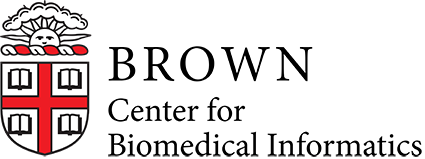The R Project for Statistical Computing Installation
macOS
Download and install the latest version of The R Project for Statistical computing for macOS here.
For an integrated development environment (IDE) / graphical interface, you can also download and install R Studio from here.
Debian on Windows 10 (Windows Subsystem for Linux)
First ensure that you have installed Debian and Windows Subsystem for Linux (WSL) as described in Linux for Windows.
From within the Debian terminal, type the following commands one at a time, each followed Enter:
sudo apt-get updatesudo apt install r-base r-base-devConfirm installation worked by running R: type
Rfollowed byEnterin the Debian terminal. R should launch. Quit R by typingq()followed byEnter.
Windows (not inside Windows Subsystem for Linux)
Download and install the latest version of The R Project for Statistical computing for Windows here.
For an integrated development environment (IDE) / graphical interface, you can also download and install R Studio from here.